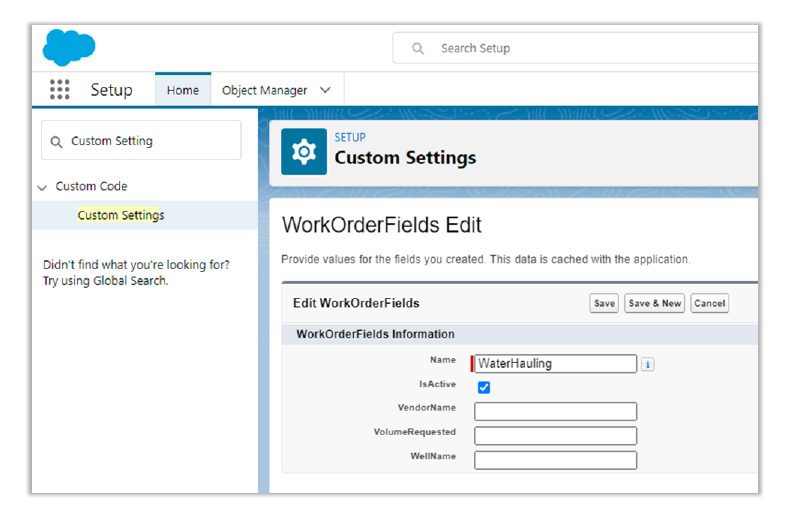1.
User Guide: Creation of a Work Order
Water Hauling Recurring Job via Apex Scheduler
As the Super User persona – A Work Order can be created for performing Water Hauling Jobs at a regular interval of time and scheduled using the Apex Scheduler with custom settings.
To Schedule a Recurring Type of Water Hauling activity:
1a.
Go to Setup → Apex Classes → Click on Schedule Apex.
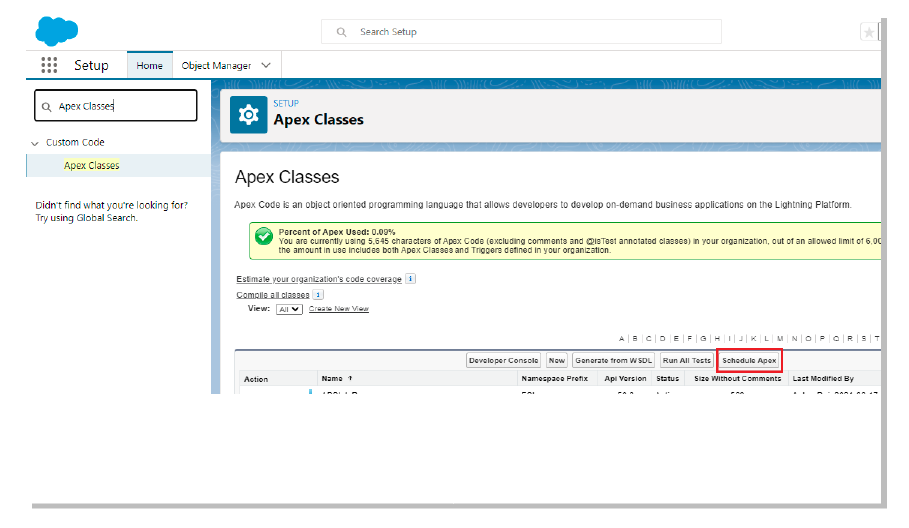
1b.
Provide the Job Name, then Click on the lens icon and select diab_RecurringTaskScheduler and Schedule the execution time(s) as per your business requirements.
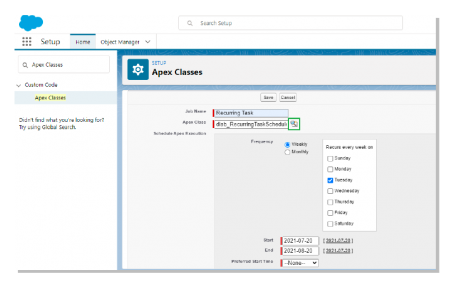
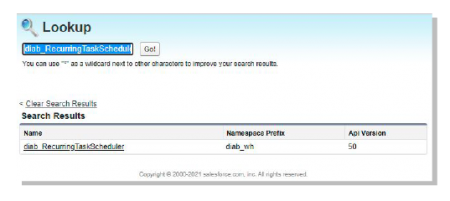
2.
In order to create the Recurring Work Order, add details to the custom settings.
2a.
Go to Setup → Custom Settings → Click on Manage.
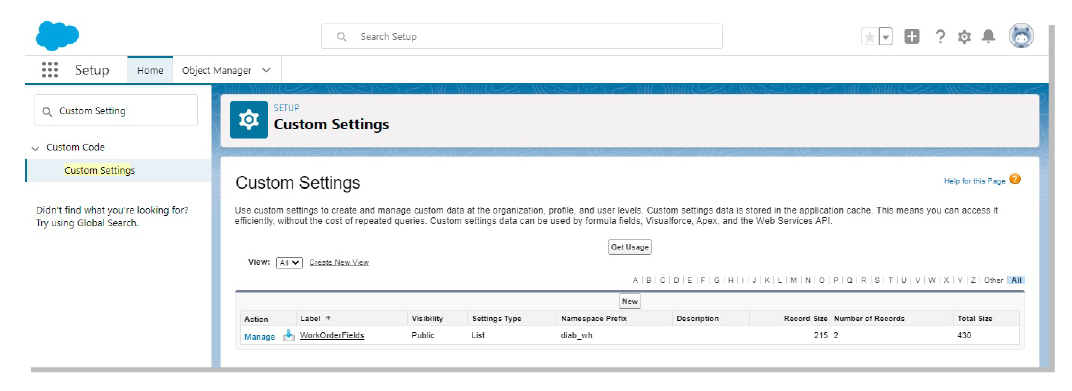
2b.
Click on New.

2c.
Add Recurring Work Order creation details and Click on Save.