5.
Configuration - Work Orders
Go to Object Manager → WorkOrder → Fields & Relationship → Status
Manually add status value for Work Order
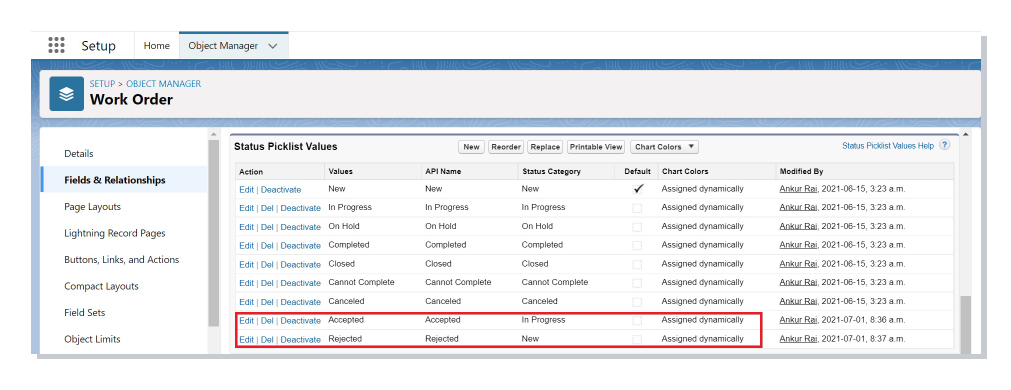
6.
Go to Object Manager → Service Appointment → Fields & Relationship → Status
Manually add status value for Service Appointment
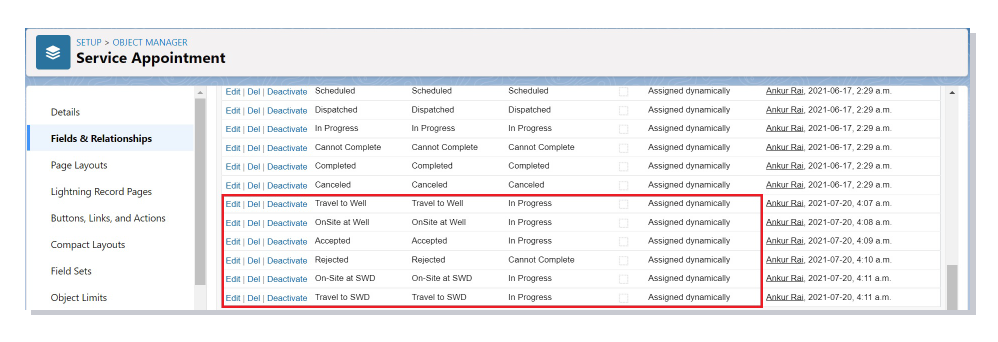
7.
Go to Object Manager → Service Appointment → Page Layout
Add Assignment Form to Mobile & Lightning Action
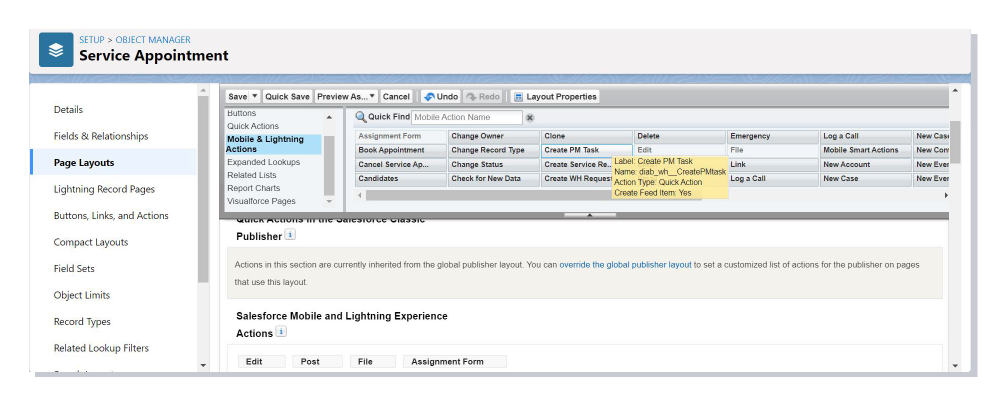
8.
Go to Object Manager → Service Appointment → Page Layout → Page Layout Assignment → Edit Assignment → Change in System Administrator
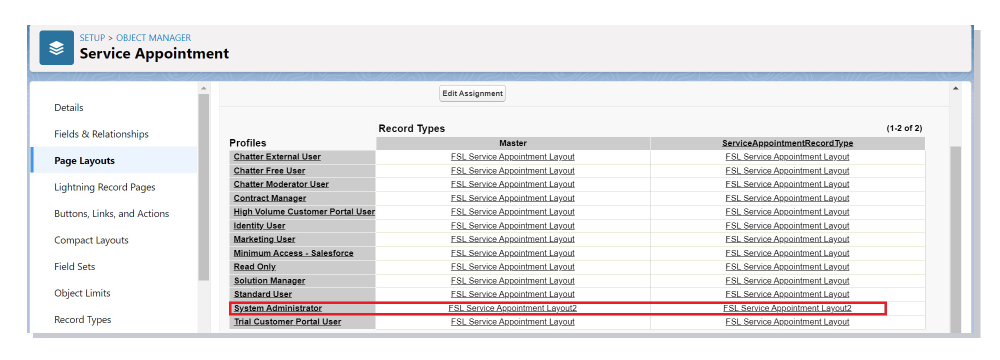
9.
Repeat Step 8 for Work Order Object
10.
Go to App launcher → Field Service Settings → Scheduling → Add statuses to pin
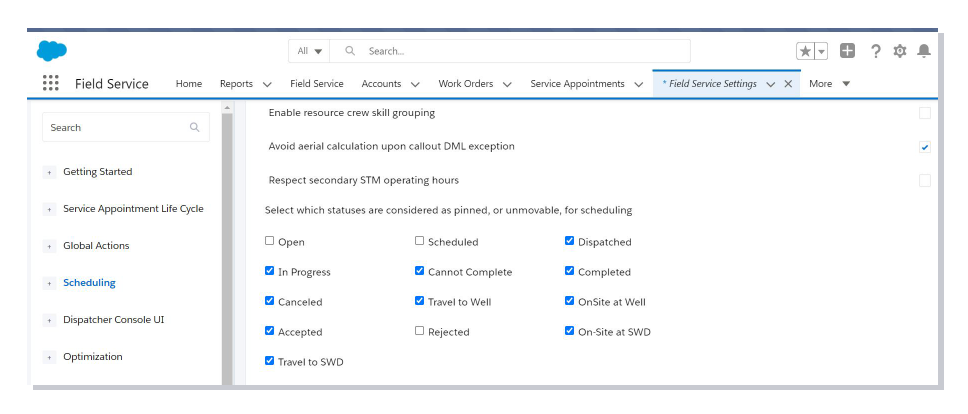
11.
Go to App launcher → Field Service Settings → Service Appointment Life Cycle → Status Transitions
Add Status Transitions and click Save

